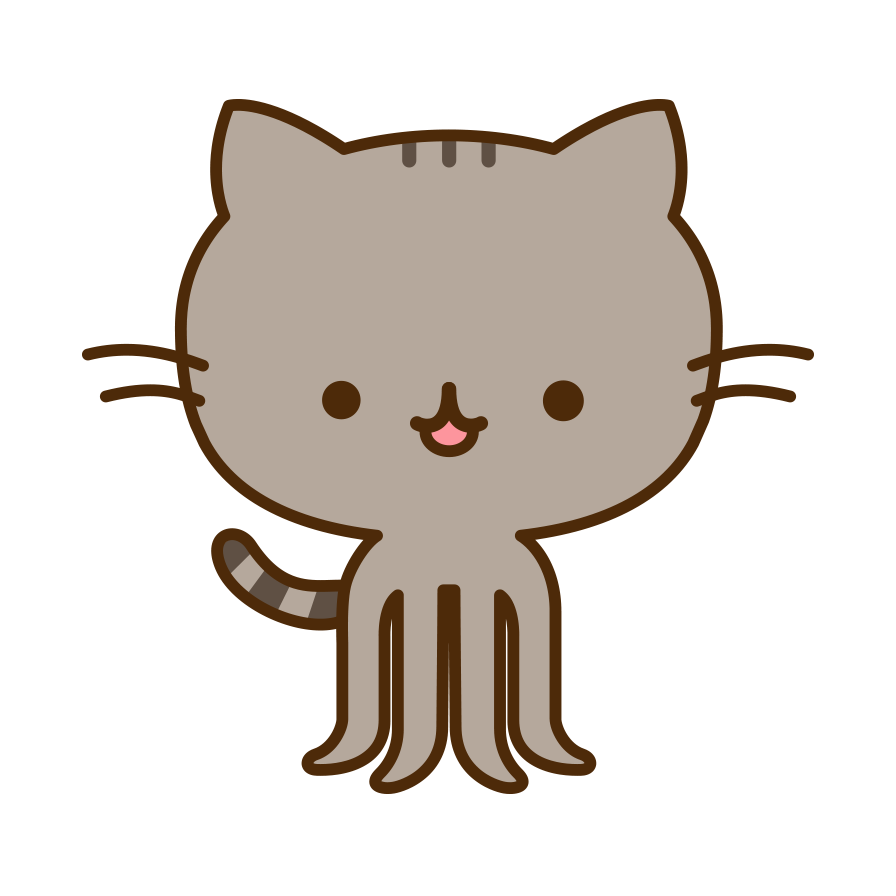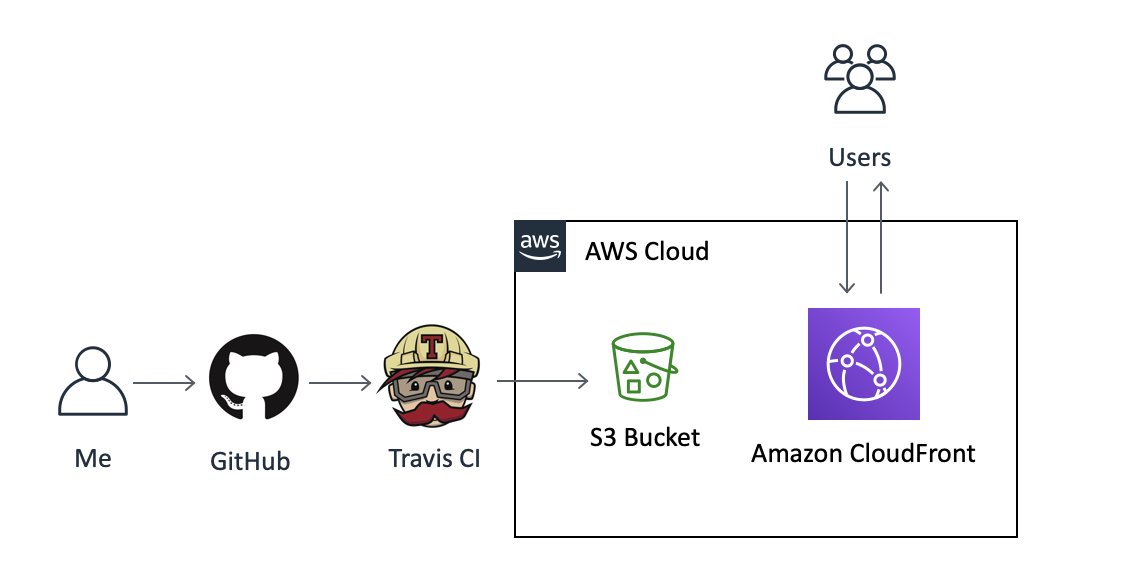How to deploy a static web site to GitHub pages
Let's start to deploy your static site with GitHub pages
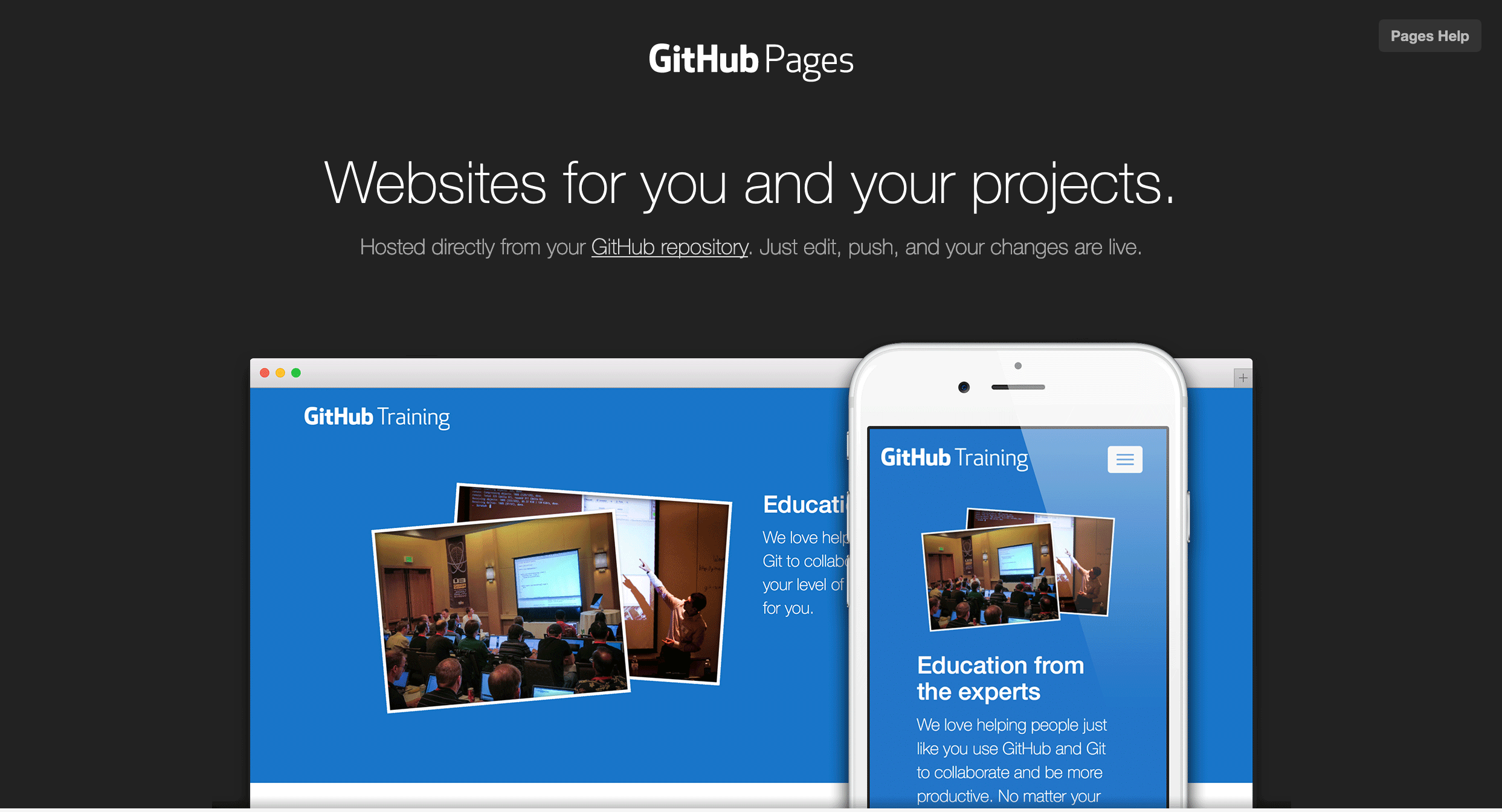
Hello everyone🤩! This post will show you how to deploy your static site to GitHub pages. In the last post, I introduced you to how to deploy HUGO’s static website to Amazon S3, but one of the consciousness must be the price. As far as a free tier, S3 will provide 5G in standard S3 storage, 20,000 GET/mon, and 2,000 PUT/mon. It would be charitable, and generous service, but you might still worry about if you should check out, specifically student. On the other hand, “GitHub pages” is free.
Let’s cut to the chase quickly! I think many of you have been using GitHub as a git version control. Have you ever doubted how to deploy static built file from /public or /dist, directory to GitHub pages?? GitHub pages will allow you to build static pages in your master branch, master brach (docs file), or gh_pg branch.
1. Create a repository for hosting (GitHub pages)
You might as well have 2 repositories to deploy, one is for normal developing (Project repository), and the other is for only hosting (Hosting repository).
NOTE. you have to identify your repository name like [GitHub Username].github.io, otherwise, some paths to local file wouldn’t work.
2. Add your hosting repository to project repository as a submodule
$ cd [Project repository]
# NOTE: before exceting blow command, you might as well delete a folder where static site is located
# atatch hosting repository to a file where static site is located
$ git submodule add -b master git@github.com:[USERNAME]/[USERNAME].github.io.git public
3. Build again
Finally, build your application into a static site, and you can just commit and push as you do normally. Done!!